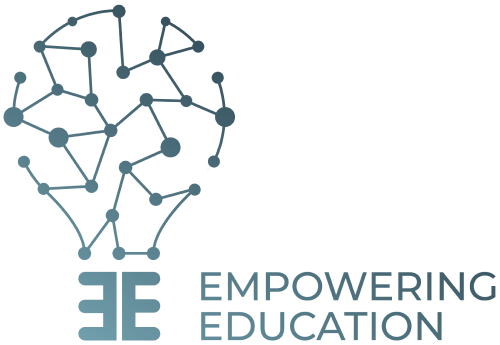FAQ
If you do not see your question below please email us at info@empoweringeducation.us
What are the technical requirements to attend a session?
All you need to access the content is internet access and a device. Our course content is actually fully mobile responsive, so you will be able to take your courses on the go from any phone, tablet, or computer.
How can I print the CE Certificate for a webinar, article, or podcast after passing a course?
A certificate is issued as soon as you completes all lessons within your course! You will need to make sure to click Complete & continue on every lesson to reach 100% completion. After that, you can simply click Get your certificate to download it as a PDF.
You will also likely see your certificate in a popup at the end of the course.
Alternatively you will also see a Get your certificate button in the top left side of the Course Player that you can click to view your certificate.
Lastly, once a certificate is issued, it will also be available within your account settings. This means you can view and download certificates even if your course access has expired.
To access a certificate from your account settings:
1. Login to Thinkific site
2. Click the account menu on the top right
3. Select My Account
4. Select Certificates on the left menu
5. Click View on desired certificate
How do I see the total amount of CE credit I’ve gotten?
You can see all of your course certificates and from there you can go back to that course and check the number of credits approved in each field.
How do I update my contact information?
From here you can edit your basic account information (name and email address), as well as your responses to any other fields including Country, Timezone, and Site Language.
You will need to click Save Changes after editing your student profile.
How do I register for a course?
As a member you have immediate access to all the course content at all times and you do not need to register, if you are not a member you will need register for it on the course description page for each course.
How do I update my password?
If you are currently logged in you can reset your passwords from your My Account page:
Login to Thinkific site
Click avatar in the top-right header
Click My Account
Select Password on the left menu
Input new password under Change Password and Retype Password
Input original password under Current Password
Click Update
If you forgot your password: Option on the Sign In Page
The Sign In page has a Forgot Password link that you can use to reset your passwords.
Click Sign in on the site header
Click Forgot password
Input email address
Click Submit
If you are having any issues resetting your password, make sure to:
Search your Inbox and Spam folder for an email from noreply@notify.thinkific.com
Make sure that noreply@notify.thinkific.com is added to your safe sender list in your email provider
Make sure you use the Forgot Password option on the course creator Thinkific URL, resetting at Thinkific.com will not work for students
If you see Error: reset token failed, this usually happens when clicking Forgot my password many times and attempting to use an old link.
It can also happen if you click on a link that is over 6 hours old. We recommend clicking Forgot my password one more time and use the most recent email only.
If you are still having issues please contact us so we can assist you.
Are the CE credits approved by my board or association?
You can view the course approvals in the course description for each course. Course approval information includes the number of credits approved and the approving board, association, or society.
How do I get my CE credits?
Each course has three parts, listed as “lessons”.
First, you must watch (for videos), listen to (for podcasts), or read (for articles) course content. After learning course content, you will automatically go to the second part of the course.
Second, you must fill out the course evaluation. After filling out the course evaluation, you will automatically to go the third part of the course.
Third, you must pass the quiz.
When you pass your course quiz, you will automatically be awarded your course certificate. Each course certificate indicates the number of credits approved for the course by each approving entity. If you do not pass your course quiz, you will be able to retake the quiz until you pass it. You may retake the course content any time. Once you pass a course, you do not need to retake the quiz, even if you choose to retake the course content.
How many questions do I have to answer correctly in a course quiz to get the CE credit for a course?
When a course quiz has three questions, you must answer all questions correctly to pass the course and obtain CE credit. When a course quiz has five questions, you must answer at least 80% of questions correctly (4 questions) to pass the course and obtain CE credit.
How many credit hours do I get for each course?
In the course description for each course you will find the number of credits approved for that course, and the approving board, association, or society approving the credit.
How long will my credits last?
Each field has different continuing education requirements. It is up to you to know the time frame within which your credits will be accepted for your license renewal. Dates of course recordings and dates of course approvals are included in the course description.
I don’t see the credits I need. How do I get them?
We do our best to apply for continuing education credits that will meet the greatest number of requirements in the greatest number of fields. If you don’t see the type of credit you need for your field, but you think course content may qualify for credit in your field, please reach out to us and let us know the name of the course you are interested in, and the type of credit you would like us to apply for. If you provide a link for the credit application or an attachment with the credit application, we are better able to assess our ability to meet your request. Reach out to us at info@empoweringeducation.us.
Check back periodically to see which types of credit approvals we have added to each course.